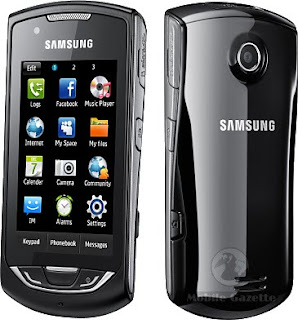
Someone from the comments section asked how to take pictures with the front camera of the Samsung Genio Slide or Samsung CorbyPro as it is known outside the UK. Well, I don't know about taking pictures, but you can turn on the front camera (if your phone has one) from most Samsung phones using a series of codes. You can probably use it to check your image if your reflection on the screen isn't clear enough.

Anyways, on your Samsung Phone's phonepad, type in: *#0*#. An LCD Test screen should appear, choose CIFcam (it's in the middle) and you should be able to turn on the front camera. I tried touching the screen and it seems to take a still picture though I don't know what folder it is saved. Maybe touching the screen doesn't take a picture at all. To exit, just press the end button or the home button on your phone.
Why is this useful? Well, a lot of people just wants the option to turn on the front camera on their Samsung phone just to make sure its working since not all countries support video calling without actually making a video call and some Samsung phones don't have the option to turn on the front camera.
Again, this trick should work on most Samsung Touchscreen phones. It worked on the CorbyPro,Samsung i8910HD,Samsung B7610.

No comments:
Post a Comment